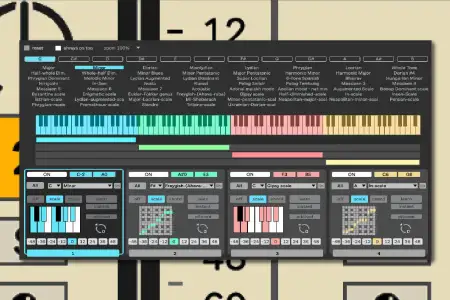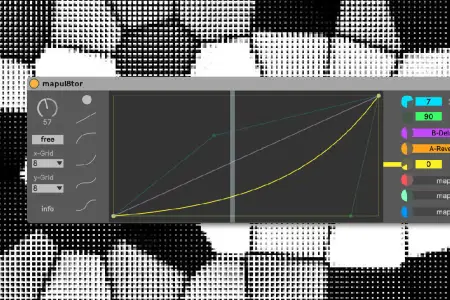ReBoard
“Making the simple complicated is commonplace; making the complicated simple, awesomely simple — that’s creativity.” Charles Mingus
ReBoard - is a Max for Live Device based on the very simple Idea to play relative notes within a given scale. The name ReBoard is derived from Relative Keyboard.
This idea was invented by Leon Gruenbaum with the Samchillian Tip Tip Tip Cheeepeeeee Controller.

You can add this item to the basket. Please be sure you have no popup blockers in your browser.
After checkout you can download your Device inside the User Area by resetting your password.
what are relative notes?
the idea behind playing relative notes is, that one key will play a certain note in a scale up or down based on the interval.
That means, if you have a Key that plays always the next note in a scale up, like C, D, E, F etc …
and another Key which plays always two notes down, like C, A, F, D etc …
You can play alone with these two Keys the whole scale, also repeating melodies are possible to play, it’s a bit of a controlled randomness.
Inside the ReBoard Max for Live Device you can choose a scale from a collection and you can map any Key from your Keyboard to an interval or also to a fixed note, like the Root Note or the 1st, 2nd … etc. Note within the selected scale.
ReBoard is Compatible with MPE Keyboards like the Roli Seaboard or the Expressive-E Osmose
how it works

In this example you see that Note D3 triggers always the next note in the scale up.
Note C3 will trigger always two notes in the scale down.
set a scale

Here you can set a scale and the rootnote. Only the Notes from the selected Scale will be played.
Videos
Videos from the original Samchilian & Kidchillian
by Leon Gruenbaum
System Requirements
| Live Version | Max Version | compatible |
|---|---|---|
| Live 9 | Max 8.2 | yes |
| Live 10 | Max 8.2 | yes |
| Live 11 | Max 8.2 | yes |
| Live 12 | Max 8.6 | yes |
Reviews
The original Samchillian Tip Tip Tip Cheeepeeeee was something else, though. It was accompanied by a gorgeous, punk-style mod of an ergonomic keyboard (have to ask Leon which one). It’s one of the first stories ever to appear on CDM